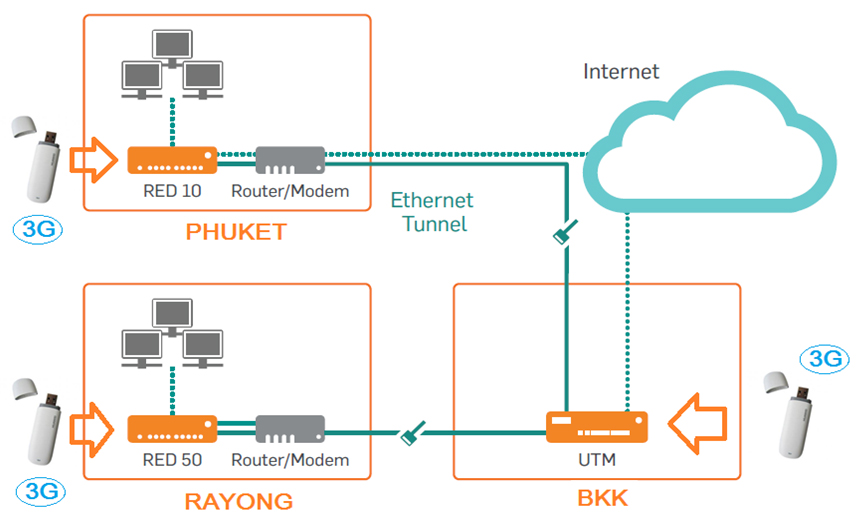Plug-and-protect deployment Sophos RED makes extending your secure network to other locations easy. It requires no technical skills at the remote site; simply enter the RED device ID into your UTM and ship it. As soon as it's plugged in and connected to the Internet, it will contact your UTM and establish a secure dedicated VPN tunnel. It's that easy.
Flexible configuration Set up your RED devices to tunnel all traffic from the remote location back to the UTM, controlling DHCP and other network elements of the remote network. Or you may choose to only route inter-office network traffic via RED, while enabling direct Internet access from the remote location.
Secure encrypted tunnel All data between the RED and your UTM is encrypted to the strongest AES-256 levels ensuring a tamper- and hack-proof, secure connection. And with our latest SG Series UTM appliances, encryption performance makes this level of protection completely transparent.
Easy centralized management Since RED is effectively a virtual Ethernet cable connecting your remote locations, centralized management of your distributed network is as easy as managing a single location. You can choose to apply the same firewall, web and other security policies across both local and remote traffic. Or you can create custom policies by location, all from your UTM management console.